Showing the value of SEO is a vital part of any consultants role.
While I've written about showing value through SEO reporting, I also wanted to show how you can put actual commercial value on your SEO activity.
This is more important now than ever for SEOs.
For a large number of industries, the impact of lockdown and COVID-19 has made search-demand either plummet ? or skyrocket ?.
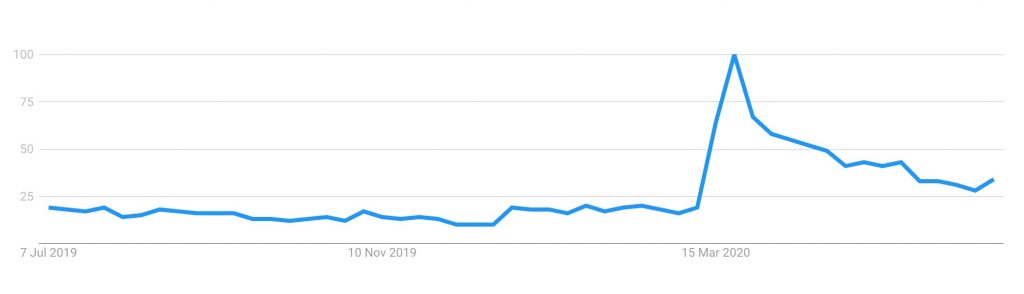
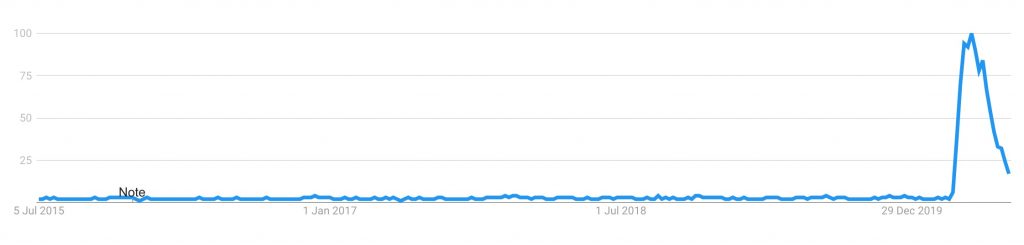
During times of high demand, it can bring into question whether the improvement in organic traffic is due to the SEO you've been doing, or an increase in users searching for a product/service.
And conversely, during times of low demand, it can make clients question whether you're doing a bad job.
To retain your part of marketing budgets and encourage further investment, performing an analysis that takes demand out of the equation and shows what would have happened to non-brand traffic without your input is essential.
You can then easily show ROI, even if traffic has gone down due to demand dropping.
The end output of this analysis that I'm going to run you through for the rest of this post is summarised into three key stats that you can provide on an ongoing basis.

You can clearly show the value of SEO and your work on the site by showing these.
To make this easier, I've created a template you can make a copy of, which I'll be running through for the rest of this post.
Here is a sneak peek of the example output from the data we'll be pulling.
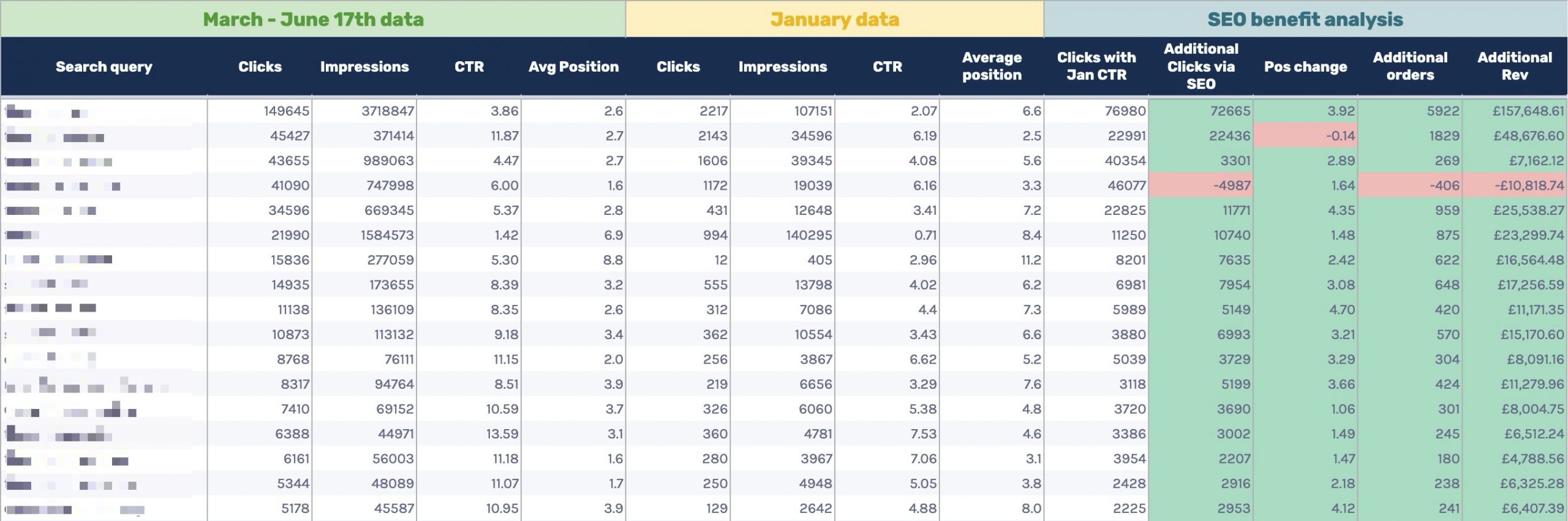
Setting up the template.
Your first step before we get into this is to make a copy of the template via File > Make a copy.
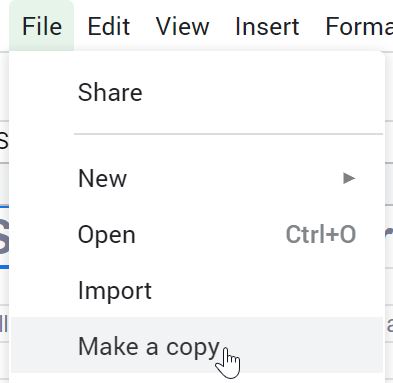
1. Extract keyword data.
Next, we use the GSC API to pull all keyword data during the period you've been working on on a site + a little bit before you started.
To do this, head to the 'GSC - Keyword data' sheet, open up the Supermetrics sidebar, then extract the data you want by configuring both the dates and the GSC property.
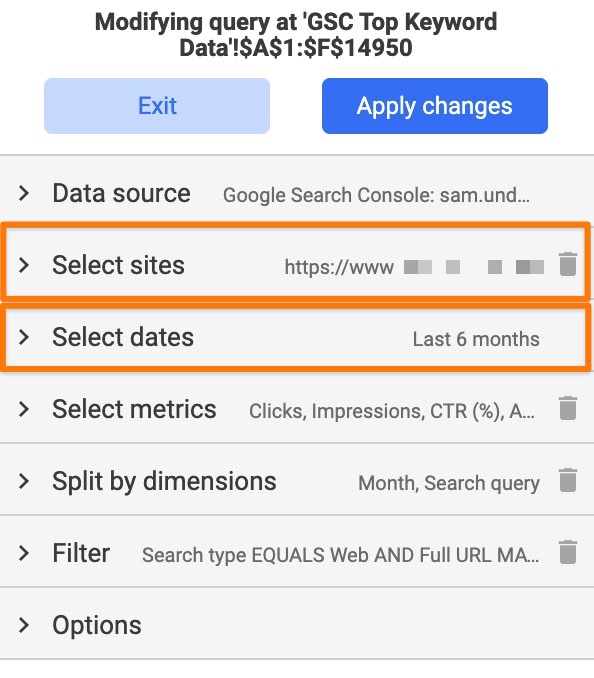
One additional thing I'd recommend doing is pulling data for commercial non-brand keywords only.
We want non-brand data because it's hard to fully claim an increase in branded traffic due to SEO.
And we want commercial keywords only as for this analysis, I want to put an actual figure on the bottom of funnel value to the client.
To do this, head to the filter section and write some regex to only pull data for commercial URLs.
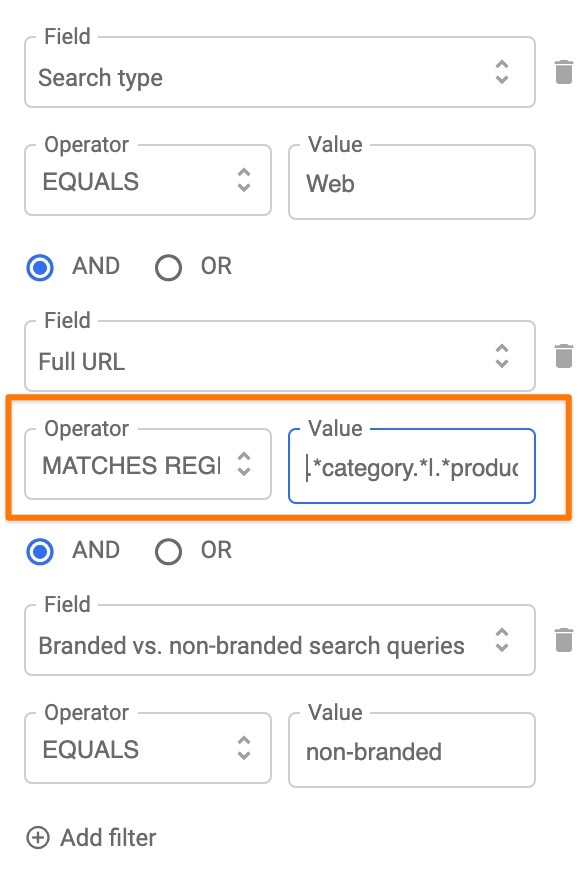
To make sure the non-brand filter works, you will also want to fill in your brand keywords in the 'Options' dropdown.
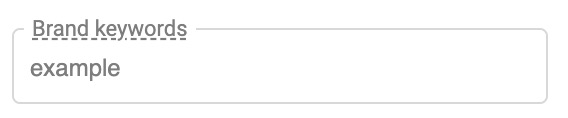
2. Do the same again for GA data.
You'll now want to head to the 'GA - Conversion data' tab, modify the query in Supermetrics again, updating the views, dates and matching any regex you used for pulling the GSC data.
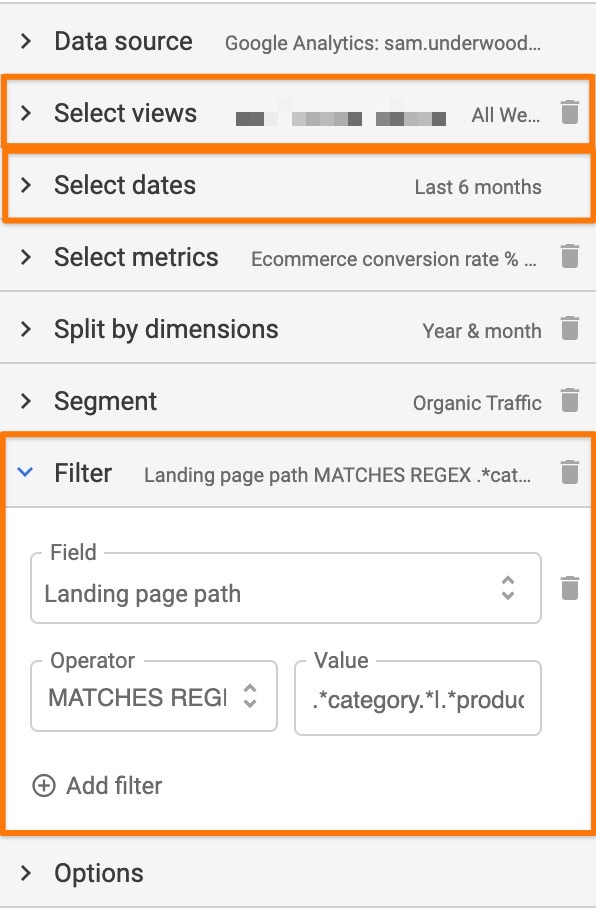
3. Update the config.
Now you've got all your data, configure the pre-uplift month in the 'Config' tab. You can put this as a pre-working together month to show total value since working on a site.
We'll be using the pre-uplift month as a baseline for what performance would be like if you hadn't been working on the site.
Next, set the period you want to compare those dates to.
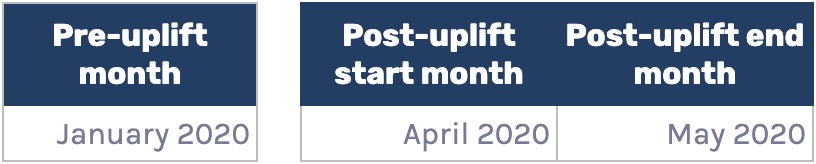
This can be the duration of a relationship with a client or just a specific period you want to analyse, e.g. when you saw an increase in demand due to COVID.
Also, tweak the number of keywords to run the analysis on.
By default, the top keywords by clicks are extracted.
4. Check the results.
The Google Sheet should now populate data in the 'Analysis' tab.
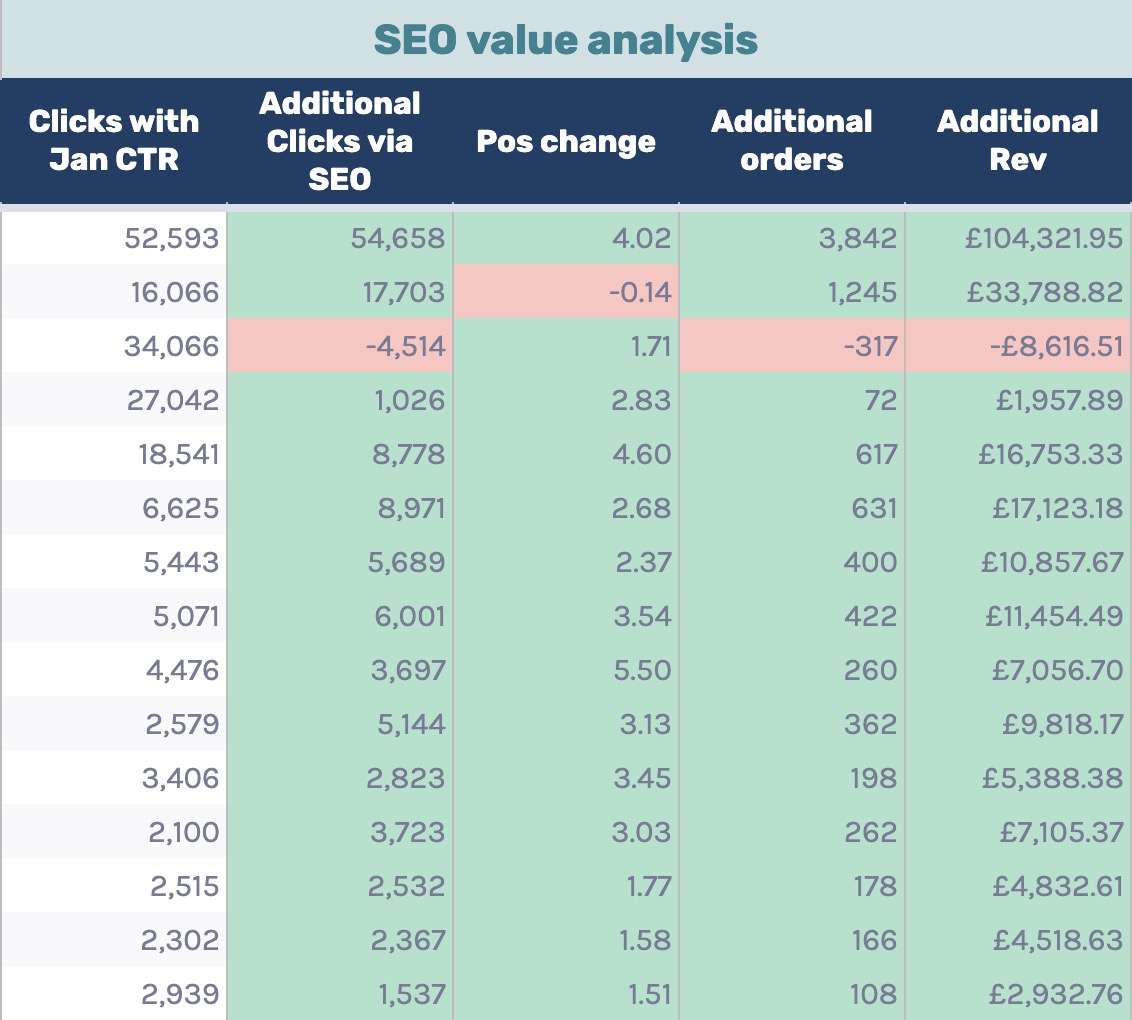
The key thing this analysis is doing that you need to understand is the 'Clicks with Jan CTR' column.
This takes the impressions over the post-uplift period and multiplies that by the pre-uplift (or pre-working together) period.
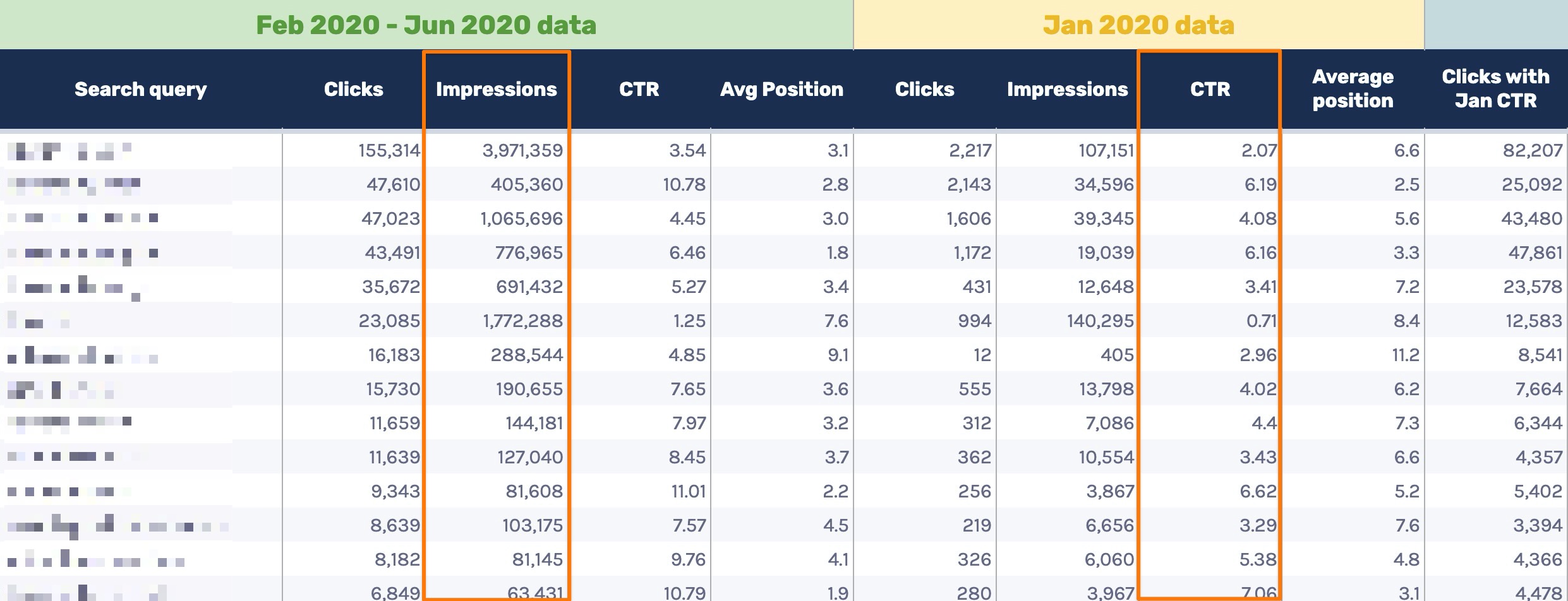
Doing that effectively answers the question 'What would the number of clicks be without our position improvement?'.
From that, we're then just calculating the additional clicks from SEO which is just Actual clicks - Clicks with Jan CTR.
From then on, finding the additional orders/revenue is as simple as applying the Google Analytics data.
Some other points on showing value via SEO
If you head to the 'Summary' tab, you'll now see those three key stats I mentioned at the start of this post.

This is excellent information to give to key stakeholders on an ongoing basis. It's also essential to make stakeholders aware the benefit of SEO is broader than just the direct revenue impact.
SEO can also add value via:
- Increasing brand awareness
- Enforcing best practices with development
- Ensuring UX follows best-practices
- Much more!
One great thing about investing in an SEO strategy is that the value is far-reaching and the impact is wider than what is directly measurable.
Summary
There are many different ways of measuring SEO activity. But hopefully, this post has given you a new way to think about showing the value of SEO.
Do you have another method of showing the ROI of your SEO work? Let me know via Twitter.