Seasonality plays a large part in many industries, but it's a topic I see rarely discussed.
By using seasonality insights as part of your SEO strategy, you can gain a competitive advantage by being the first mover in a variety of critical areas for SEO optimisation, mainly:
- Internal linking
- Content publishing/republishing strategy
- On-page optimisation
- General SEO activity prioritisation
Publishing and republishing content based upon when users begin searching for a topic ensures you have fresh content, something Google is keen on seeing.
Most SEO's will still follow the same SEO optimisation guidelines in competitive niches, so how do you gain the advantage?
For my clients, one way is by adjusting based upon seasonality.
For the rest of this article, I'm going to run you through the process I use to map seasonality on a site, and then I'll delve into what to do with the data.
You'll be creating a nifty Google Sheets dashboard that will show you both seasonality by different keyword groups.
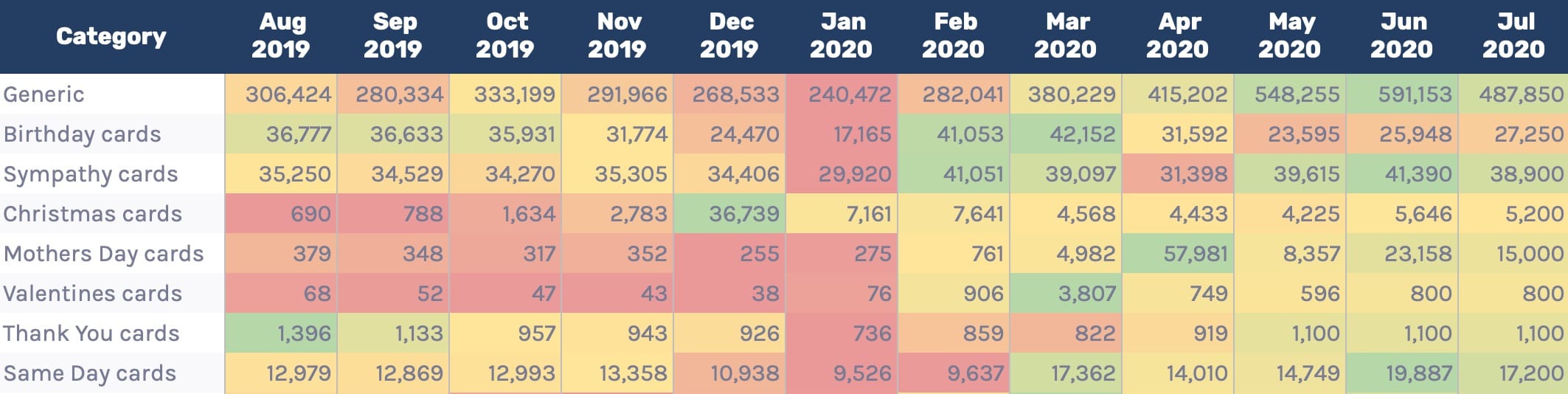
As well as by individual keywords.
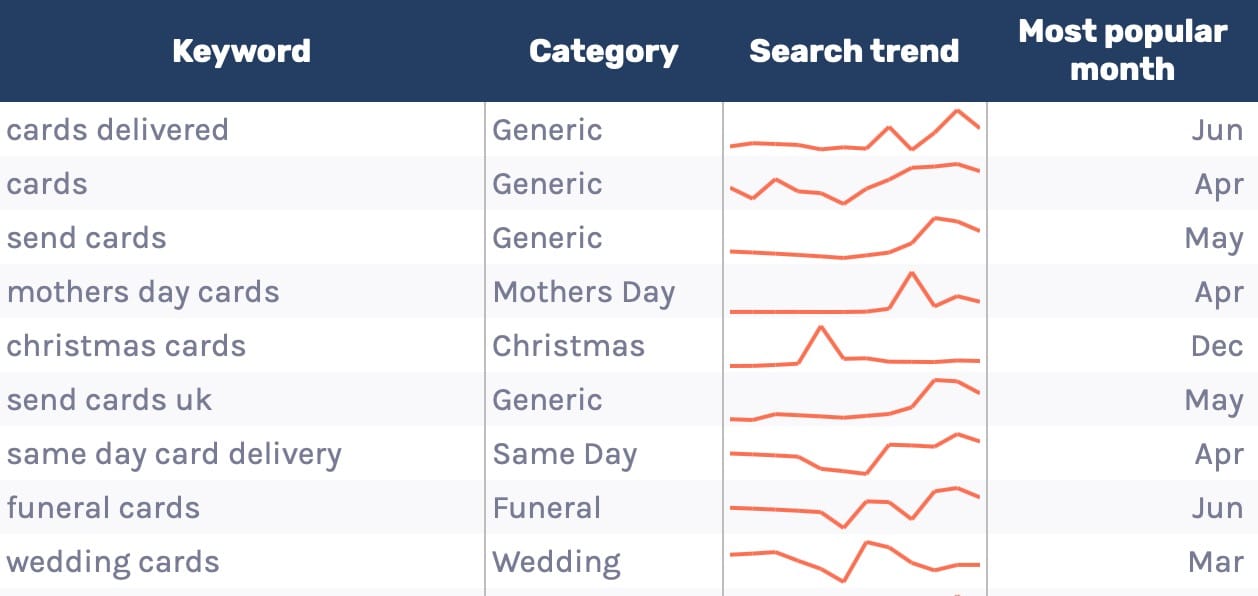
The template
As always, there is a template I've created to make this more straightforward. Grab that below and follow along for the rest of the guide.
1. Add keyword and search volume data
Your first step is to add in your list of keywords that have been grouped. If you don't want to use Google Ads search volume data, also add search volume from a third-party tool in this list.
Once you've done that, you should have a list that looks like the one below.
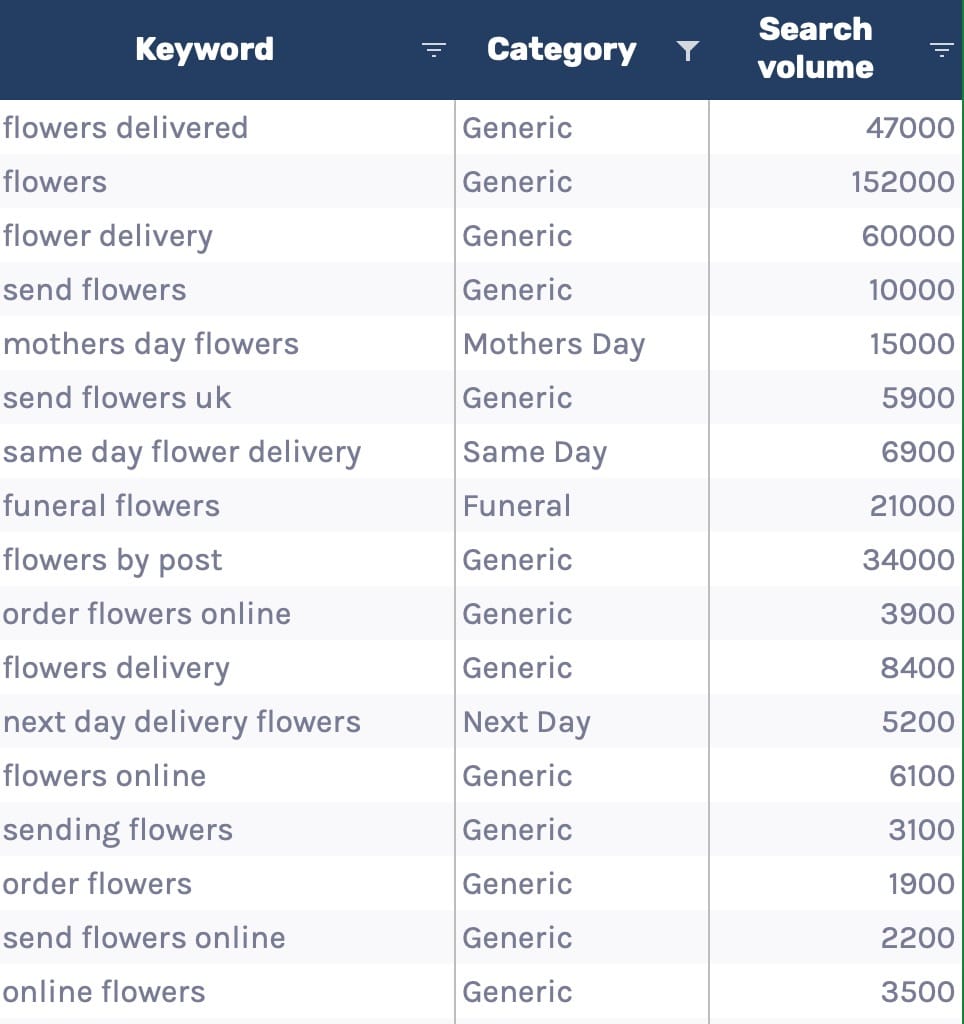
2. Add seasonality data
The next step is to get your monthly search volume data. I shopped around and found Keywords Everywhere is a great and relatively inexpensive source for getting this.
Once you've installed the extension, head to the import keywords section.
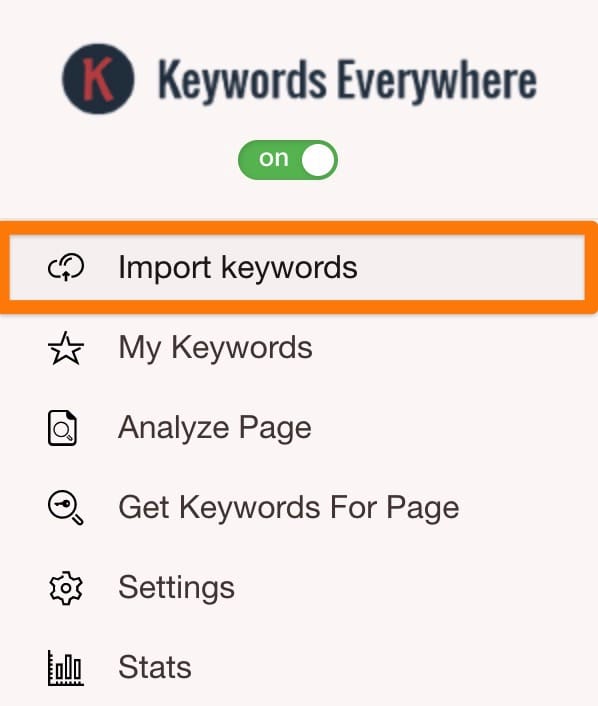
Add your list of keywords and select get metrics.
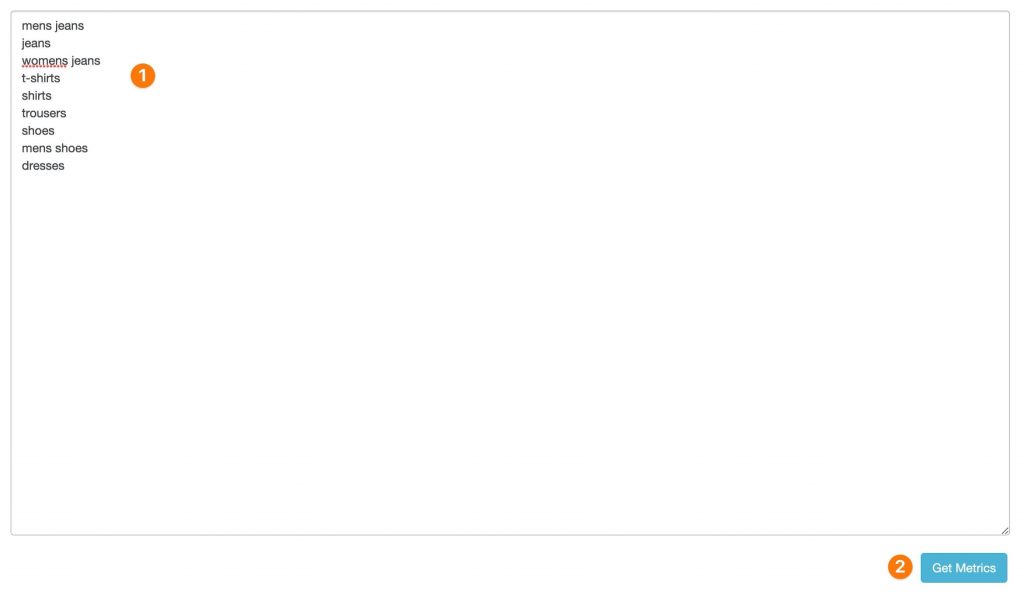
Export the CSV.
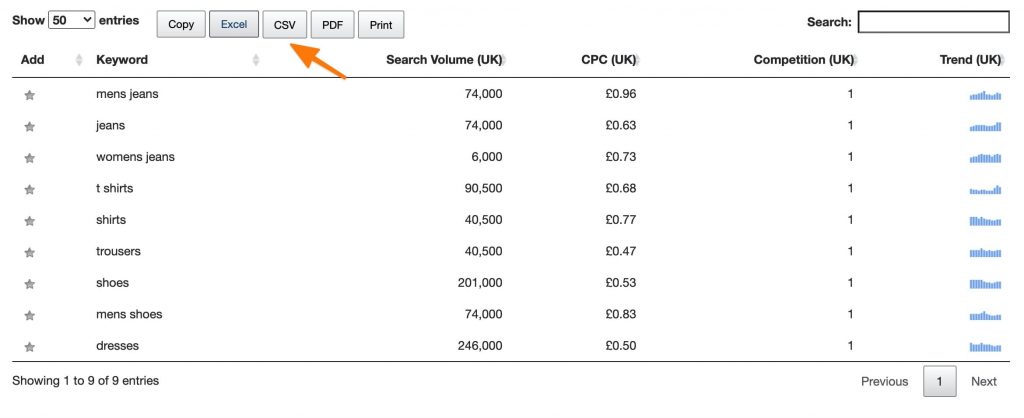
Clean the data, removing the unneeded columns below.
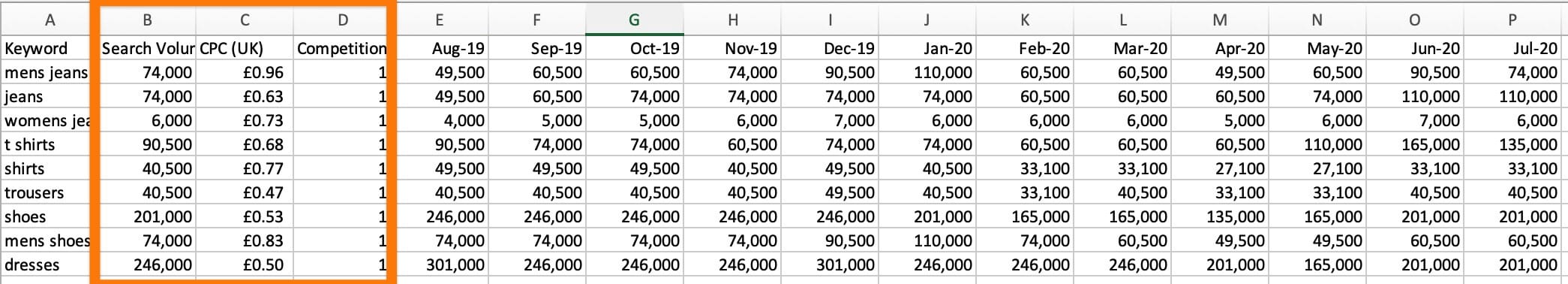
Copy the data and paste as values into the 'Data - Seasonality' sheet.
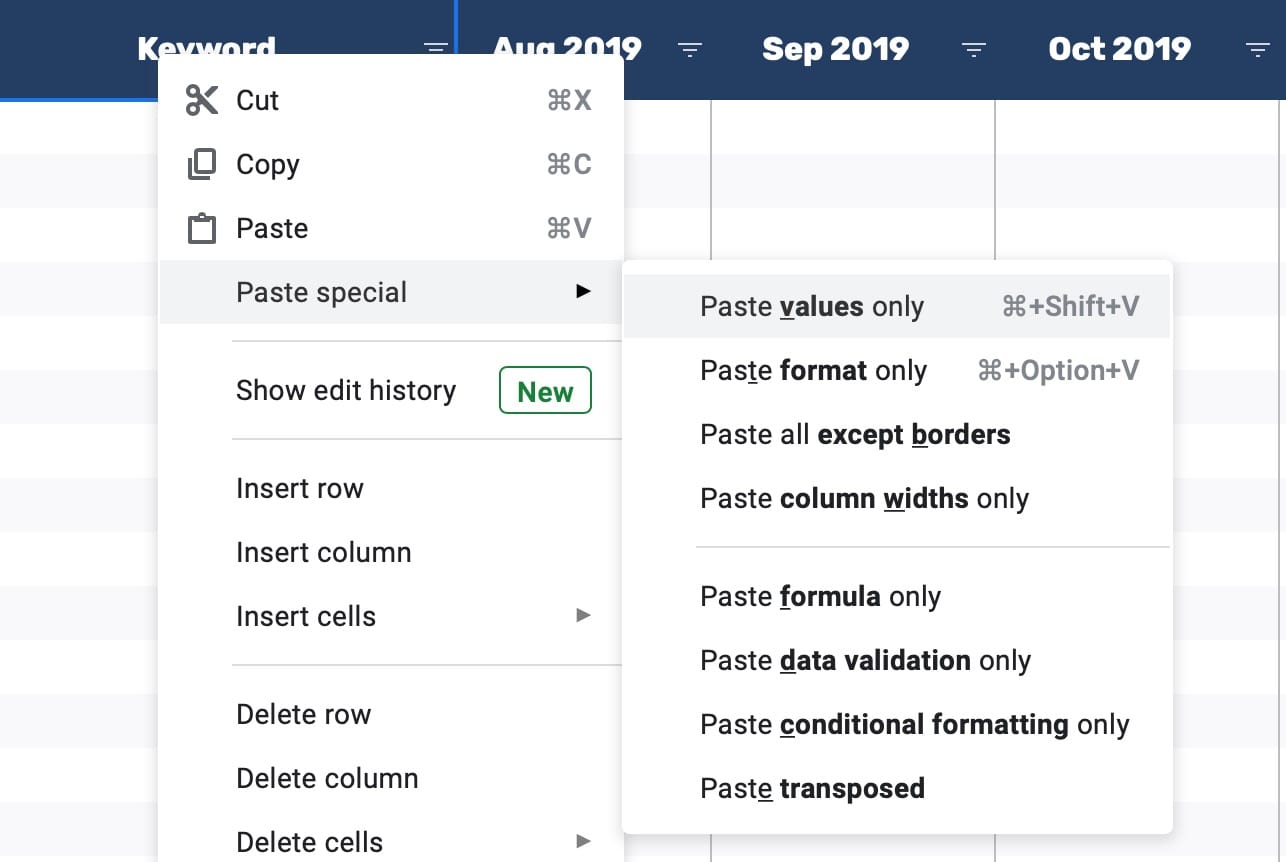
Entirely optional, but now seasonality data is added, head to the 'Data - Unpivoted' tab if you want to see a merged view of all your data.
You'll see the data has been unpivoted and has a 'Google Ads MSV' column.
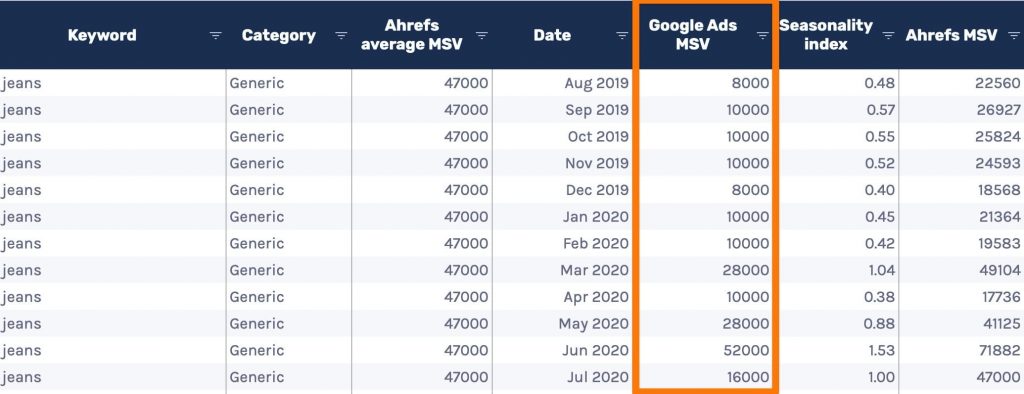
Alongside MSV, you can see I've also added in a column that changes the Ahrefs, or other tools, search volume data into a monthly search volume.
Use this if you'd rather stick to using clickstream data.
The seasonality index column takes the average Google Ads MSV and divides each month's search volume by that average.
=IF(ISBLANK(A2),,E2/AVERAGEIF(A2:A,A2,E2:E))For the Ahrefs MSV (or other search volume source of your choosing), we then multiply the Ahrefs average MSV by the seasonality index.
3. Check the results
With your seasonality data added, check the '? Trends by category'. You should see something like the below.
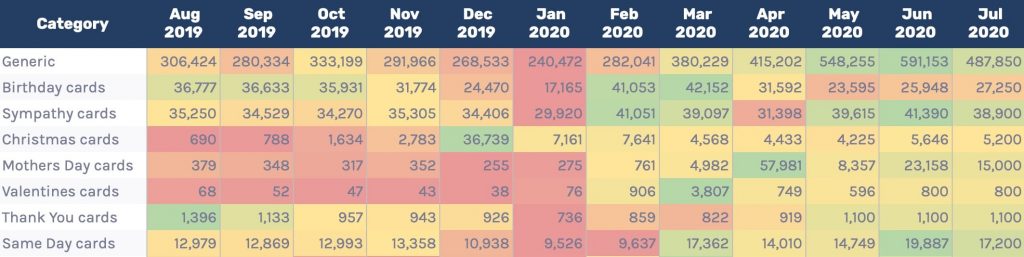
And then also take a look at the '? Trends by keyword' sheet to see individual trends by keyword.
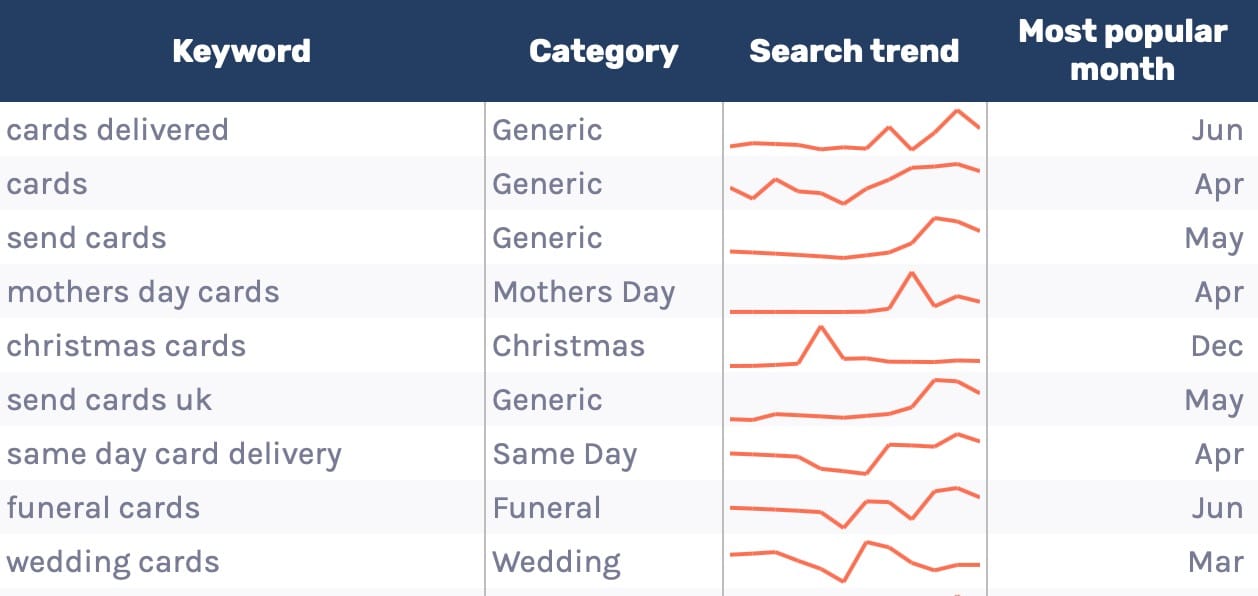
4. Optional: Add data each month
If you want to track search demand on an ongoing basis, repeat step 2 but when cleaning the data, only include months that you don't already have in the sheet.
How to use this data?
There are multiple ways to use this information to your advantage. The more seasonal the industry, the more beneficial the below tips will be.
Some examples of top industries that would benefit from the tips below are:
- Travel
- Fashion
- Wedding sites
- Any site that are to do with indoors or outdoors, e.g. (biking, walking routes, BBQing, decorating)
Update your site structure
One of the main ways I use seasonality data is by adjusting internal linking and site structure.
Internal linking has a considerable part to play in SEO optimisation. A recent study by SEO testing tool Searchpilot showed a 25% increase from optimising internal linking structure.
One key site structure concept is to have a flat structure that minimises click depth from the home page to important pages.
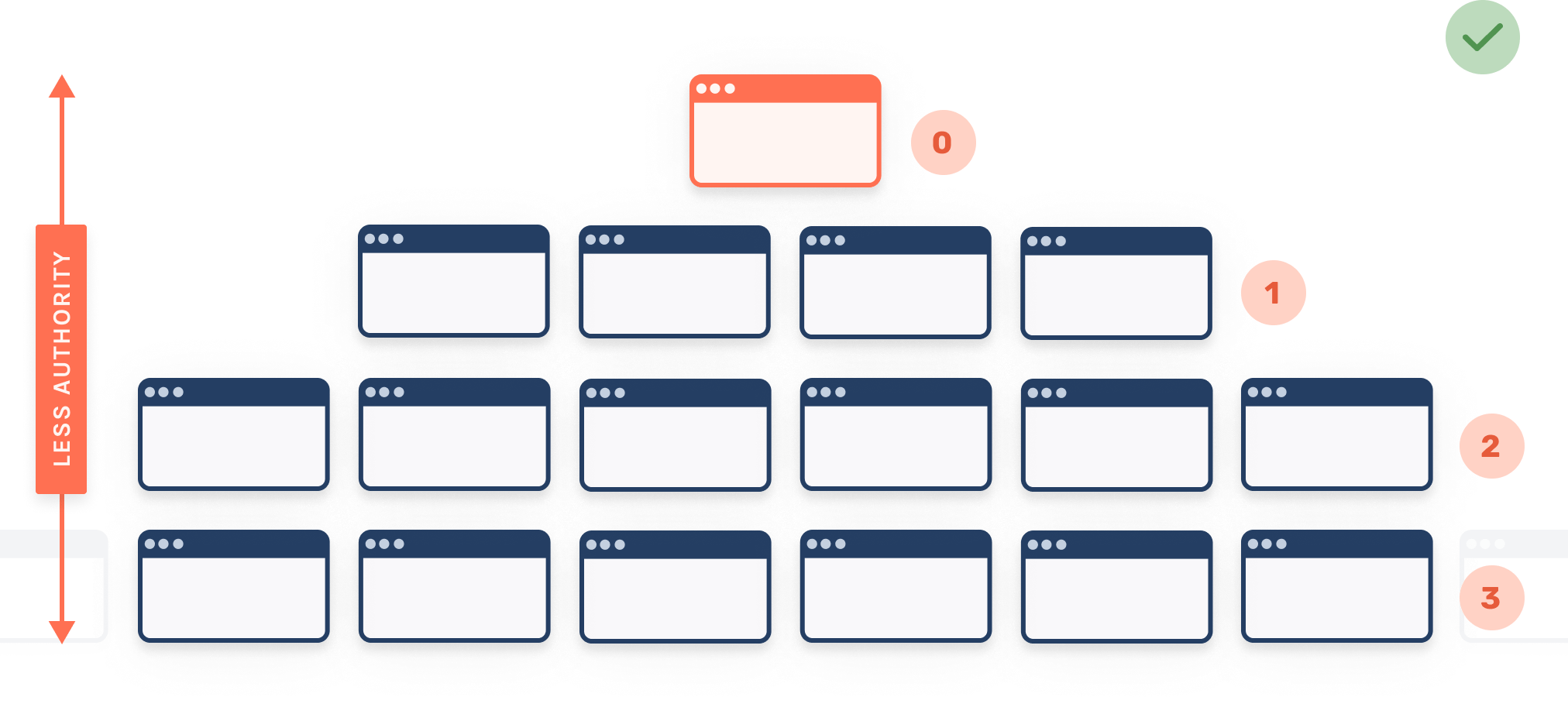
Flat site structures are preferred over deep ones where important pages are more clicks from the homepage, reducing the amount of PageRank that gets to them.
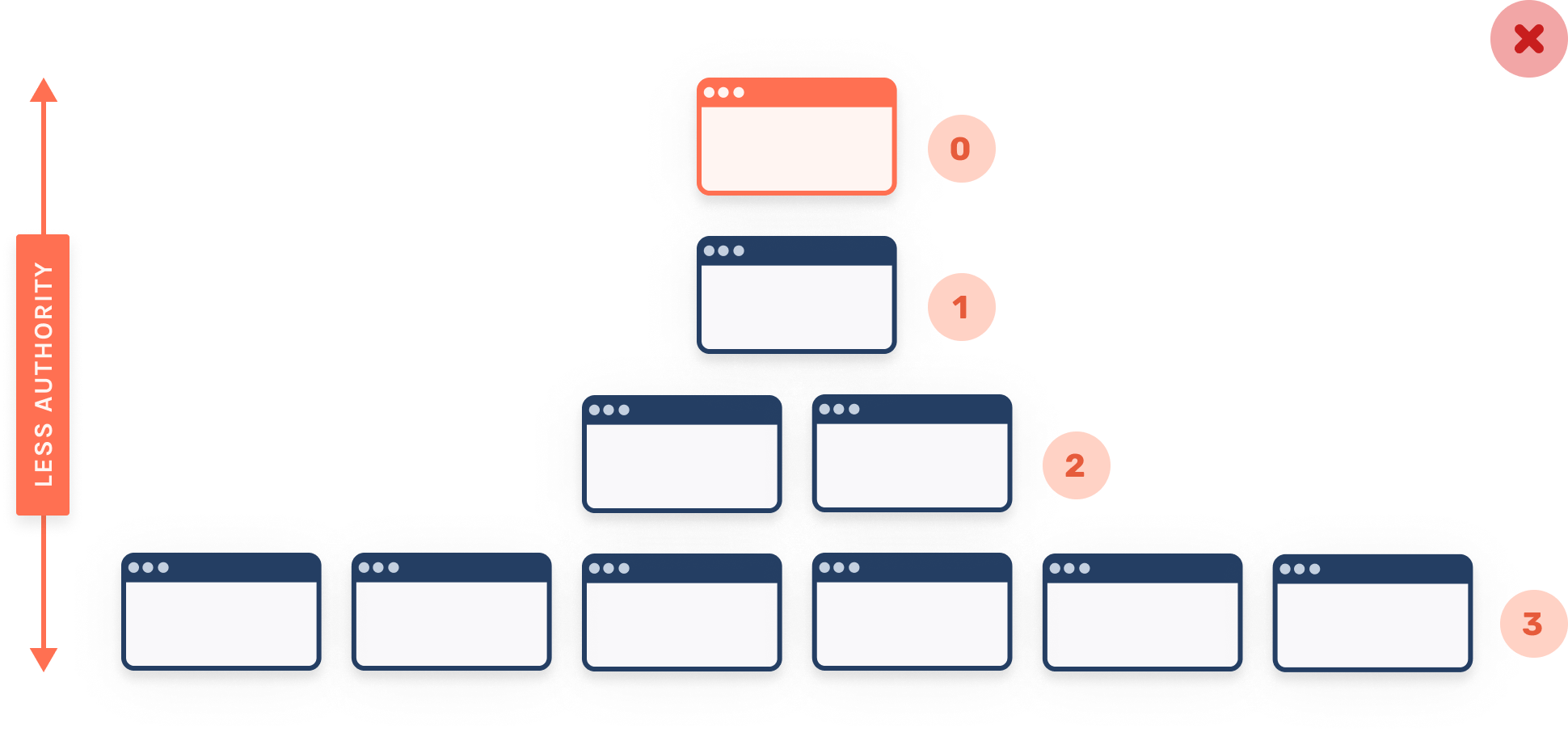
Even recently, John Mueller from Google had this to say on click depth.
What does matter for us a little bit is how easy it is to actually find the content. So especially if your homepage is generally the strongest page on your website, and from the homepage it takes multiple clicks to actually get to one of these stores, then that makes it a lot harder for us to understand that these stores are actually pretty important.
John Mueller
You might be able to see where I'm going with this.
Use the above data to ensure that essential pages coming on-trend have plenty of internal links pointing to them and are also close to the home page.
If you've categorised your keywords well, it's as simple as spotting highly searched categories by month like below.
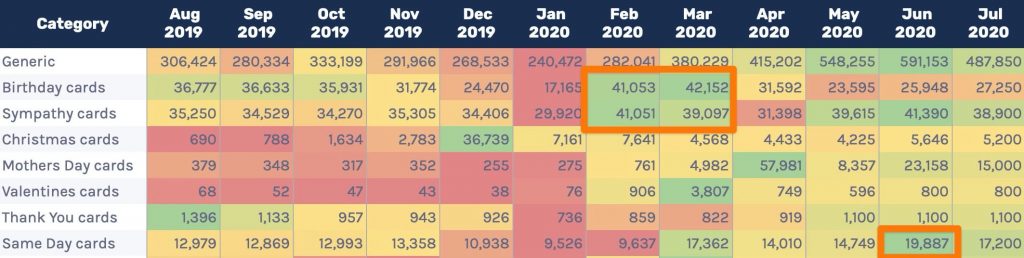
Then you need to add them to the home page, your main navigation, and any other high authority pages.
Update page optimisation
In some industries like travel, people tend to append the year they plan on travelling into the search query, e.g. 'spain holidays 2020'.
You can see most sites are optimising for this by just checking the SERP.
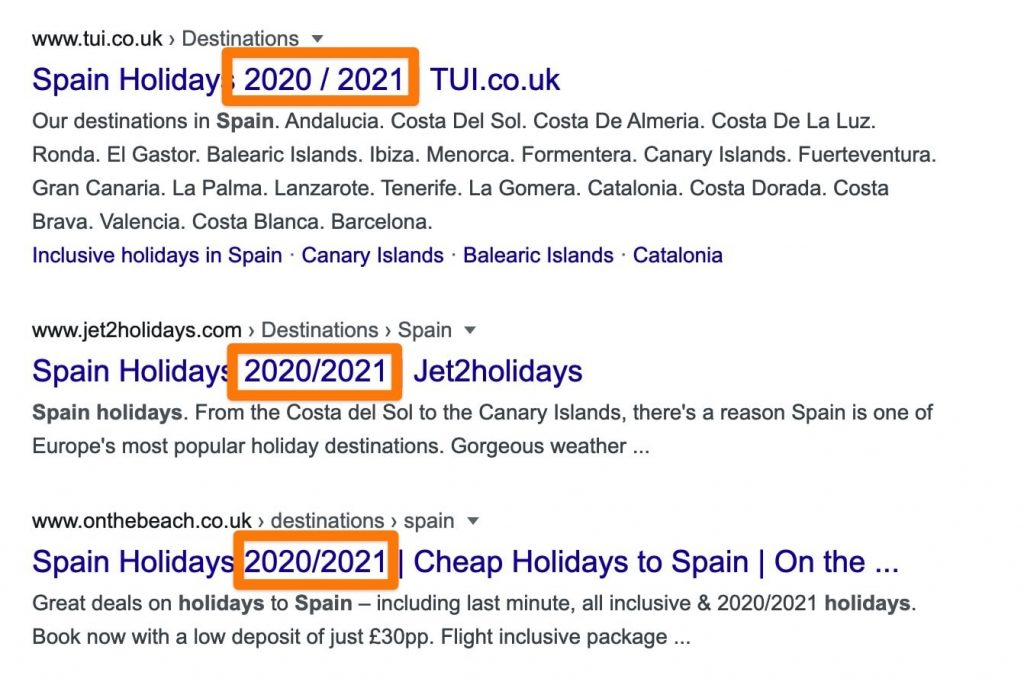
If you've categorised keywords by year, you should be able to easily spot when the crossover is between 2019 and 2020 searches and update both your title tags and H1s to reflect that.
Plan content publishing and refreshes.
As I mentioned, fresh content is part of the algorithm, so organise your content republishing around when content is about to come on-trend.
Take the term 'best bbq' for example. This term is always popular in June/July time.
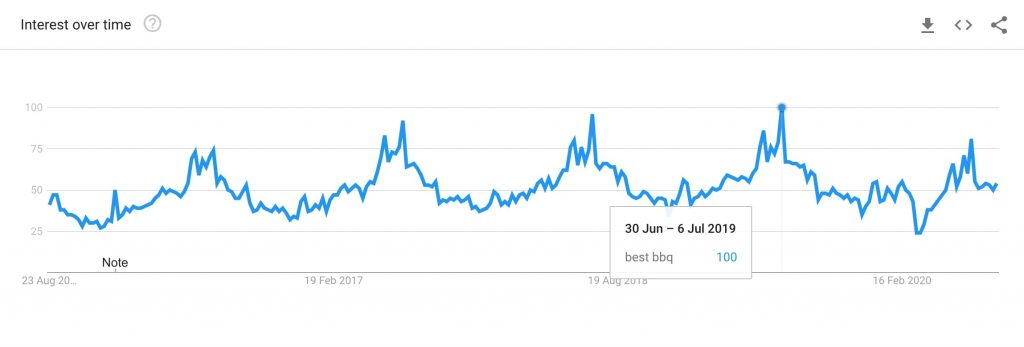
A month or two before this peak, give the article a refresh, so it's up-to-date with the latest information.
Outside of refreshes, try and organise your calendar to publish new content when it makes sense. I integrate data from this seasonality sheet into publishing plans for my calendars to make it easier to plan content.
Explain drops in traffic
You can also use this data to explain why there has been a traffic drop to specific pages or the site in general.
If you've seen a consistent downward trend, but rankings seem stable, it's likely due to demand.
Using this sheet, you can easily explain the story around demand changes with actual data.
Summing up
Levelling up your SEO strategy process by considering seasonality is a powerful way to gain an advantage.
Hopefully, you'll find this sheet as helpful as I do more making demand changes part of your process.