The amount of content around SEO and how to improve rankings is astounding.
Despite the number of posts claiming SEO is dead, interest around the topic doesn't seem to stagger. As an example, see the below screenshot from Ahrefs Content Explorer showing the amount of content outputted mentioning either 'SEO' or 'search engine optimisation':
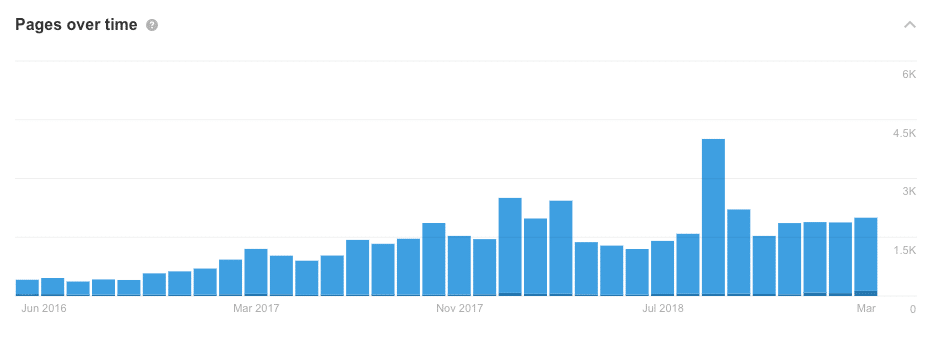
In the saturated market of SEO content, it isn't easy to find the pieces of advice that go beyond the basics of audience-focused content, technical proficiency and link building.
Because of that, rather than re-hashing other 'SEO tips' posts out there, here are suggestions on improving your organic strategies beyond standard SEO tasks.
Monitor site changes
Things go wrong when working on a website. Sometimes it's a robots.txt going live, which disallows crawling; other times, it's a stray noindex hidden away in an HTTP header.
If you're the type to do a site audit and then perform another site audit six months later, you're doing it wrong. In today's agile development world, where MVP's (minimum viable products) are delivered and then improved upon, things can and will break.
Ongoing consultancy and site change management is key to ensuring that when a developer accidentally removes all the title tags on their site, you're first to notice and prevent that drop in traffic.
You may be thinking this sounds time-consuming, and it would be! However, I'm a big advocate for never having to do something you can automate.
Various tools out there make the barrier to entry on this kind of automation much lower. It's something I'll cover in more detail at a later date. However, take a look at some of these to get you started:
- Slack - Essential tool for both improved comms and also alerts thanks to it's apps feature,
- Integromat - 'The glue of the internet'. My tool of choice for extracting data from APIs and pushing that to other tools.
- ContentKing - Monitors site changes live and alerts you via email if it spots anything different.
- SpeedMonitor - Stores both Lighthouse and crUX (Chrome User-Experience Report) data daily so you can spot site speed changes over time. Pro plan has a Slack notification feature.
- LittleWarden - Enter a list of URLs, it will check daily or hourly for changes and alerts you.
- UptimeRobot - Free uptime checking for up to 50 URLs, what's not to like?
Work smarter with developers
For a long time, it's been pretty standard for agencies to deliver large pieces of work such as site audits in one go. As impressive as getting a 10,000-word technical document, is that the best way to provide a piece of work like that?
Whilst this approach may work okay for a smaller client when working with an enterprise-level client that has to battle for development resources, it doesn't.
It's near-impossible to deliver consultancy and support the development team in fixing 40 things in one go. Ho
Instead of the list of 40, do the following:
- Drip feed 3 - 5 prioritised recommendations monthly
- Alongside those recommendations provide all the raw data
- Give an indication of the potential return that will be seen from implementing the recommendations. Forecasting helps here!
From my personal experience, most results will come from the top 5 issues anyway. Delivering recommendations like this improves the likelihood of those getting implemented.
Upgrade your reporting game
Similar to the monitor site changes tip, but more around performance management.
The age of monthly reporting is over. The importance of this recommendation scales with the size of the site/client, but the need for ongoing performance management is essential. A daily check of the numbers is even more critical in highly competitive markets.
The good news is that the tools for ongoing performance management are freely available; Data Studio has made creating reporting dashboards easy! I'm hoping to release some templates for reporting in my resources section soon, so keep an eye out.
Here is a WIP sneak peek of one:
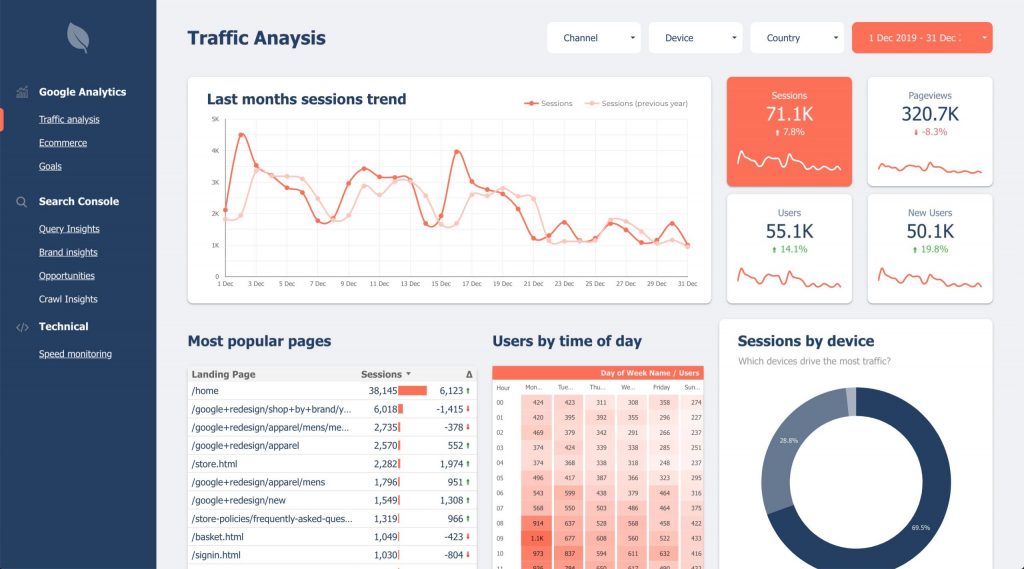
Whilst I still believe monthly or weekly summaries of changes are handy, always-on analytics and data are way more helpful.
Test everything!
The search industry is catching up with testing site changes rather than implementing best practices.
Testing is an excellent way to:
- Prove that what you're recommending is worth the development resource of rolling out across a larger set of URLs
- Checking that a change is actually going to be a positive change rather than a negative one
To get up to scratch with how this works for organic search, read this post made by Pinterest engineers first. You can then build your framework that mimics that or use a tool that follows a similar process for testing, such as:
- Big Metrics - Stores GSC data and allows you to A/B test off the back of it
- SanityCheck - Similar to Big Metrics
I have my own way of implementing A/B testing using a combination of Supermetrics and Google Sheets using the Pinterest methodology, and it's incredibly handy! It's something we may release as a free resource at some point.
One thing I would recommend is not going too crazy with testing. It's a great tool to have available in your SEO toolkit, but fixing that huge indexing issue caused by incorrect canonical tags is always going to be positive. So go ahead and get it fixed!
SEO on the edge
Edge SEO is a relatively new concept recently popularised due to Cloudflare releasing service workers. Service workers are a way for developers to execute JavaScript and edit a site within Cloudflare without having to change the site/application on the server.
You can effectively edit a site that uses Cloudflare's CDN without making changes to what's hosted on the origin
This is incredibly handy for sites that struggle to implement SEO-related changes due to a long development queue.
Imagine a scenario where you spot an indexing issue that needs fixing with a noindex tag and quickly deploy some JavaScript that corrects it via Cloudflare. These developments are pretty exciting given the long lead times for fixes that plague SEOs.
Tools like Sloth have been created to make this easier, providing a front-end to make changes without writing the code yourself. It still doesn't have all the features you'd hope for, but it's a good start!
One thing to remember, skipping the development process for rolling out and testing changes can be a bad idea. Ensure the development team is on board, and there is still a rollout process, so nothing breaks.
Embrace projections
The idea of projecting organic traffic usually makes a digital marketer's hair stand on end. Still, it's time to embrace forecasting and projections and start using them to get things implemented effectively.
I won't go into the ins and outs of forecasting. You'll find plenty already on the topic from a quick search. It is, however, a helpful skill to learn as a digital marketer to help both clients and higher-ups within a business understand why they should assign the resource to whatever you're proposing.
The accuracy of a forecast/projection is always tricky with organic. You don't know what algorithm update is coming round the corner.
The best way to deal with this is mainly how you communicate a forecast. Ensure everyone involved is aware that you are showing a potential scenario and make your assumptions around the forecast clearly stated before you go into the detail.
Example assumptions could be:
- Google doesn't release an algorithm update that negatively impacts the site
- The product/service offering doesn't go through any significant changes
- The site doesn't have changes made to it that don't go through an SEO filter first
- All technical recommendations are implemented with three months
- We undertake a content strategy creating six pieces of content a month
From doing this, you're heavily caveating what would impact the accuracy of the forecast. Therefore, if any of the assumptions turn out to be false, you can't be held responsible for its accuracy.
Final words
Hopefully, you've found some of these tips helpful, and they guided you towards a better search strategy in 2019. Any questions, feel free to comment below!